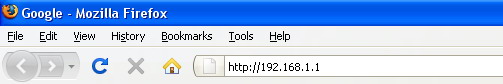

| Product Information | ||
| Model Number | AR7WRD | |
| HW Revision | 7.4Y_M | |
| Serial Number | none | |
| Ethernet MAC | 00:73:06:17:73:7B | |
| DSL MAC | 00:73:06:17:73:7C | |
| AP MAC | 00:73:06:17:73:7d | |
| Software Versions | ||
| Gateway | 3.6.0C | |
| ATM Driver | 6.01.03.00 | |
| DSL HAL | 6.01.02.00 | |
| DSL Datapump | 6.02.00.-82 Annex A | |
| SAR HAL | 01.07.2c | |
| PDSP Firmware | 0.54 | |
| Wireless Firmware | 1.6.0.24 | |
| Wireless APDK | 5.7.0.6, | |
| Boot Loader | 1.2.5.9 | |
Click STATUS from the main menu, then click Product Information in the left sub-menu.

