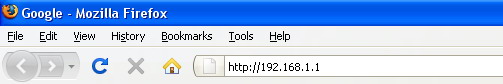

By default the user name and password for admin is admin.

Step 1. Click the label Wizard from the left sub-menu, then click Run Wizard.

Step 2. Select PPPoE/PPPoA then click Next
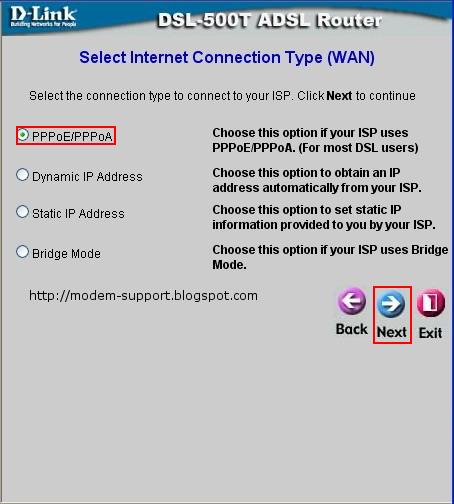
Step 3. Input your Streamyx login ID or username and password, VPI=0, VCI=35, Connection Type= PPPoE LLC then click Next.
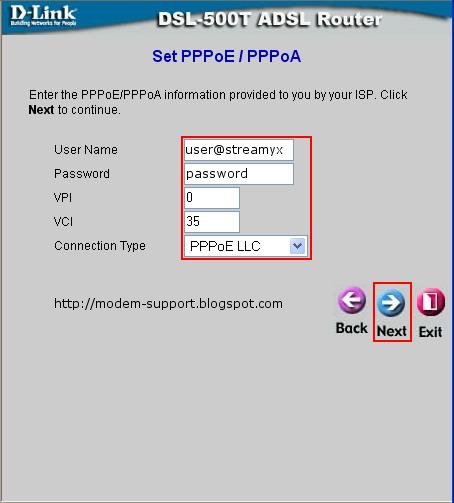
PPPoE - Point-to-Point Protocol over Ethernet
PPPoA - Point-to-Point Protocol over ATM
VPI - Virtual Path Identifier
VCI - Virtual Circuit Identifier
ATM - Asynchronous Transfer Mode
LLC - Logical Link Control
Step 4. Setup Completed, click Restart to save the current settings and reboot the DSL-500T.



5 comments:
This is the good blog with good images and good details. Please keep on posting the more stuff. I will like to hear more from you. Configure Internet Connection
Thank You For Sharing this Containt with us . It will be very useful in Future , One More thing is that , if you are using Netgear Router , & having problem related to this , You can go on
Netgear Costumer Support Helpline Number , Our Team of Experts available here for help you 24*7
This Post is very Nice as we discuss about Router & helpful for D – Link Service , Apple TV PLUS OTT Platform is the best OTT Digital Platform you should use it & for any enquiry or help , You can go on
Apple TV Plus Costumer Service , We will help you .
Thank you .
TPG Contact Number
it is amazing blog and very easy to understand this type of blog this helps so many peoples.
For more information, visit: nighthawk password recovery
Post a Comment